Introduction
In this auspicious occasion, we are delighted to delve into the intriguing topic related to Seamlessly Transferring Your Contacts to a New Xiaomi Phone: A Comprehensive Guide. Let’s weave interesting information and offer fresh perspectives to the readers.
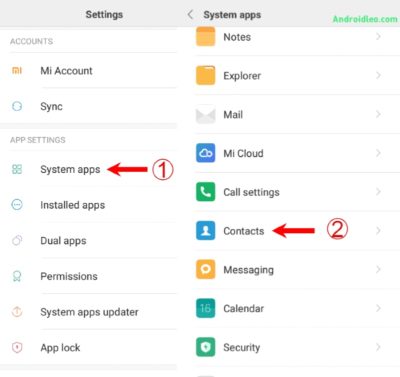
Seamlessly Transferring Your Contacts to a New Xiaomi Phone: A Comprehensive Guide
Switching to a new Xiaomi phone is exciting, but the prospect of transferring your contacts can feel daunting. Losing years’ worth of carefully curated connections is a nightmare scenario, so a smooth and reliable transfer process is crucial. Fortunately, Xiaomi offers several methods to effortlessly migrate your contacts, ensuring you stay connected without missing a beat. This comprehensive guide outlines each method, providing detailed step-by-step instructions and troubleshooting tips to help you choose the best approach for your needs.
Understanding Your Contact Data:
Before diving into the transfer methods, understanding where your contacts are currently stored is essential. Your contacts might reside in:
- SIM Card: Older phones often store contacts directly on the SIM card. This method has limited storage capacity.
- Phone’s Internal Storage: Contacts are saved within the phone’s operating system. This is a common storage location.
- Google Account: This is the most recommended method, offering cloud storage, synchronization across devices, and easy access.
- Other Cloud Services: Services like iCloud (Apple), Outlook, or others might store your contacts.
- Third-party Apps: Some contact management apps store contacts independently.
Method 1: Transferring Contacts via Google Account (Recommended)
This is the simplest and most reliable method. If your contacts are already synced with your Google account, the transfer will be automatic. If not, syncing is the first step.
Step 1: Ensure your Google Account is set up on your old Xiaomi phone.
- Go to Settings > Accounts & sync > Google. Make sure your Google account is added and synced. The sync options for contacts should be enabled.
Step 2: Set up your Google account on your new Xiaomi phone.
- During the initial setup of your new Xiaomi phone, you’ll be prompted to sign in to your Google account. Follow the on-screen instructions. Alternatively, go to Settings > Accounts & sync > Google and add your account.
Step 3: Verify Contact Synchronization.
- After adding your Google account, wait a few minutes for the synchronization to complete. Check your contacts app on the new phone to confirm that all your contacts have been transferred.
Advantages:
- Effortless and automatic: Once synced, contacts are automatically transferred.
- Cloud backup: Your contacts are safely backed up to Google’s servers.
- Cross-device compatibility: Access your contacts from any device signed in to your Google account.
- Regular updates: Contacts are automatically updated across all devices.
Disadvantages:
- Requires an active internet connection for initial synchronization.
Method 2: Using Xiaomi’s Mi Mover App (Wireless Transfer)
Mi Mover is a built-in Xiaomi app designed for transferring data between Xiaomi devices. This method is particularly useful if you don’t want to rely on a Google account or prefer a wireless transfer.
Step 1: Install Mi Mover on both phones.
- Ensure Mi Mover is installed on both your old and new Xiaomi phones. It’s usually pre-installed, but if not, download it from the Google Play Store.
Step 2: Connect both phones to the same Wi-Fi network.
- This is crucial for the app to establish a connection between the devices.
Step 3: Initiate the transfer on the old phone.
- Open Mi Mover on your old phone and select "Sender." Choose "Contacts" as the data type to transfer.
Step 4: Connect the new phone.
- On your new phone, open Mi Mover and select "Receiver." A QR code will appear on the new phone’s screen. Scan this code using your old phone’s camera.
Step 5: Complete the transfer.
- Once connected, the transfer will begin. Do not disconnect the phones or interrupt the Wi-Fi connection until the transfer is complete.
Advantages:
- Wireless transfer, eliminating the need for cables.
- Simple and intuitive interface.
- Suitable for transferring other data types simultaneously.
Disadvantages:
- Requires both phones to be Xiaomi devices.
- Requires a stable Wi-Fi connection.
Method 3: Using a SIM Card (Limited Capacity)
If your contacts are stored on your SIM card, transferring them is straightforward but limited by the SIM card’s storage capacity.
Step 1: Remove the SIM card from your old phone.
- Carefully remove the SIM card from your old Xiaomi phone.
Step 2: Insert the SIM card into your new phone.
- Insert the SIM card into the SIM tray of your new Xiaomi phone.
Step 3: Check for contacts.
- Open your contacts app on your new phone. The contacts stored on your SIM card should now be visible.
Advantages:
- Simple and quick.
Disadvantages:
- Limited storage capacity.
- Not suitable for large contact lists.
- Many modern phones don’t prioritize SIM card contact storage.
Method 4: Exporting and Importing vCard Files (.vcf)
This method allows you to create a backup of your contacts as a vCard file and import it into your new phone.
Step 1: Export contacts from your old phone.
- Open your contacts app on your old phone. Look for options to export or share contacts. This usually involves selecting all contacts and choosing a vCard (.vcf) export option. Save the file to a location accessible to your new phone (e.g., cloud storage, email).
Step 2: Import contacts to your new phone.
- On your new phone, open your contacts app. Look for options to import contacts. Select the vCard file you saved earlier.
Advantages:
- Versatile; works with different phone brands and operating systems.
- Creates a backup of your contacts.
Disadvantages:
- Requires manual steps.
- Less convenient than automatic synchronization.
Method 5: Using Third-Party Apps
Several third-party apps specialize in transferring data between phones. Research reputable apps before using them, paying attention to user reviews and permissions requested. These apps often offer a more comprehensive transfer process, including contacts, messages, photos, and more.
Troubleshooting Tips:
- Synchronization Issues: Ensure your Google account is correctly configured and that the contact synchronization option is enabled. Check your internet connection.
- Mi Mover Errors: Ensure both phones are connected to the same Wi-Fi network. Restart both phones if necessary.
- Missing Contacts: Double-check that you selected the correct data source (SIM card, phone storage, Google account) during the transfer process.
Conclusion:
Transferring your contacts to a new Xiaomi phone doesn’t have to be a stressful experience. By carefully following the steps outlined in this guide and selecting the method that best suits your needs and technical proficiency, you can ensure a seamless transition, keeping your valuable connections intact. Remember to always back up your data regularly to prevent future data loss. Choosing the Google Account method is generally recommended for its ease, reliability, and cloud backup capabilities. However, the other methods provide viable alternatives depending on your specific circumstances.
Closure
Thus, we hope this article has provided valuable insights into Seamlessly Transferring Your Contacts to a New Xiaomi Phone: A Comprehensive Guide. We appreciate your attention to our article. See you in our next article!